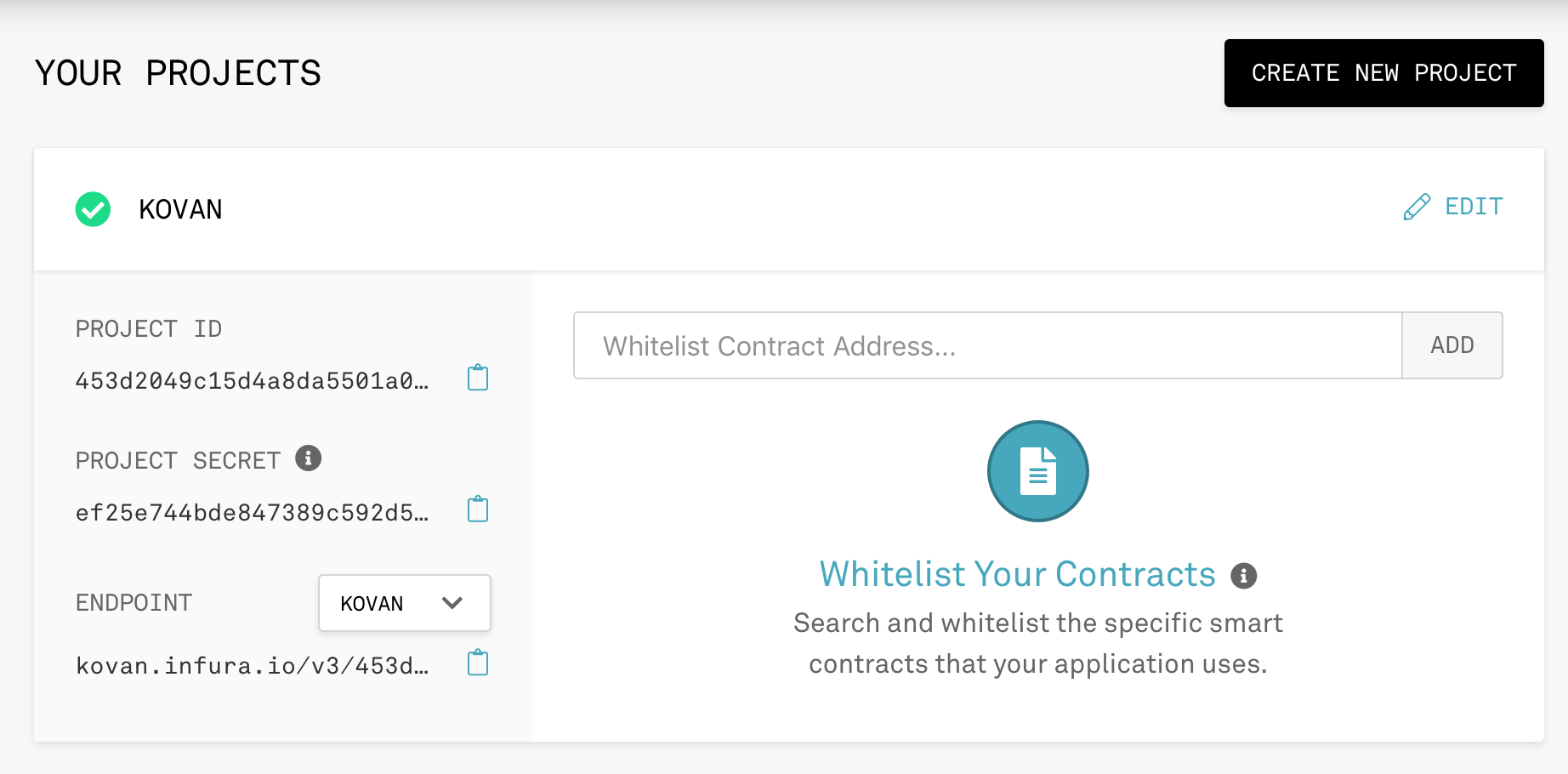How to set up and first run¶
Below are short instructions how to set up an Ethereum node, account and configuration file for the Kovan testnet (no real money involved).
You need an Ethereum node. You can either install yourself (see Install Parity) or use a Ethereum node provider like Infura.
Install Parity (Option b)¶
First install Parity. For example on OSX using Brew package management:
brew install parity
Start Parity in another terminal and connect it to Kovan test network:
parity --chain=kovan
Parity will now sync you to Kovan network using warp (fast mode). This will take up to two hours. You can continue to follow instructions below.
Sign up for QuikNode (Option c)¶
Get a Kovan node on Parity and use the Web3 URL from your dashboard (Dev Tools):

Set up Ethereum account¶
To start playing with tokenised shares we first need to create a new Ethereum account we use for management operations.
Create an Ethereum account:
sto --network=kovan ethereum-create-account
This will give you a new raw private key and related Ethereum address to play with:
Creating new Ethereum account.
Account address: 0xDE5bC059aA433D72F25846bdFfe96434b406FA85
Account private key: 3fac35a57e1e2867290ae37d54c5de61d52644b42819ce6af0c5a9c25f4c...
Now create a file myconfig.ini and add the content:
# Your personal configuration file as we told you on Github example
# Network we are using
network = kovan
# This is for Parity - if you are using Infura or QuikNode get your Kovan node URL from your dashboard
ethereum-node-url = http://localhost:8545
# The private key for your generated Ethereum account
ethereum-private-key = 3fac35a57e1e2867290ae37d54c5de61d52644b42819ce6af0c5a9c25f4c....
Top up¶
Visit Kovan faucet.
Request Kovan ETH (KETH) on your account you just create above. A Github account is needed for verification. This should give you 1 Kovan ETH to play with and you become a testnet millionaire.
Diagnose and test run¶
Use sto diagnose command to check your account has balance and your Ethereum node works:
sto --config=myconfig.ini diagnose
This should output:
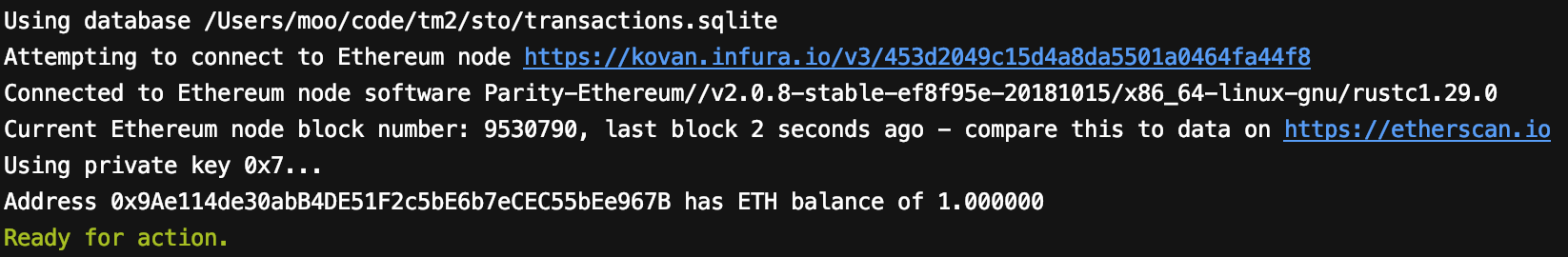
Now your can proceed to issue out your first play shares.